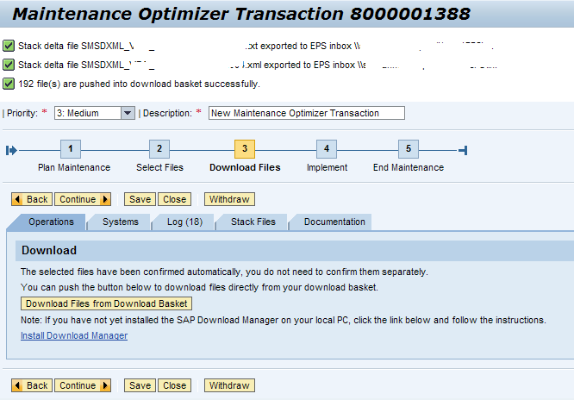1. Select the system for which the XML file has to be generated.
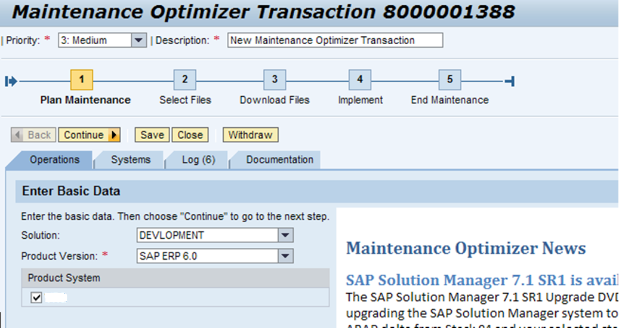
2. Select the "Calculate Files Automatically" option.
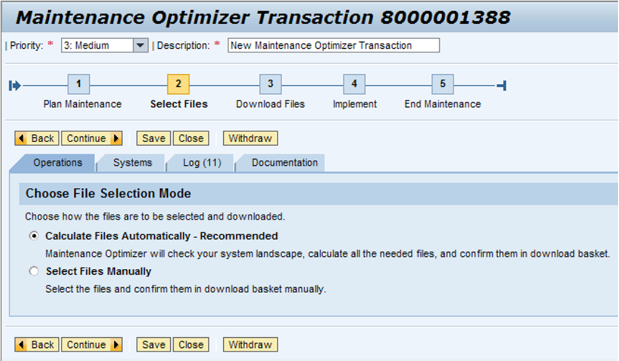
3. Select Maintenance/EHP installation, as per requirement.
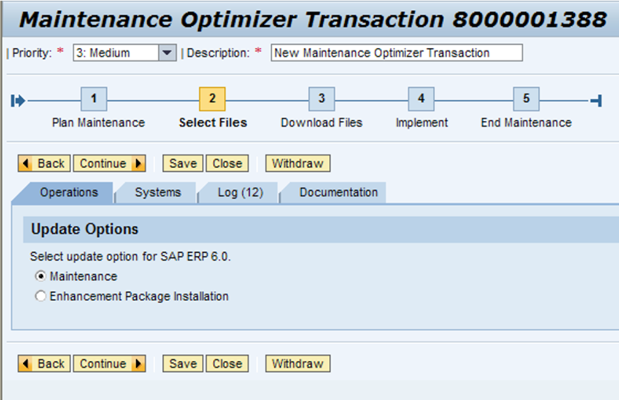
4. Select the target details, from dropdown.
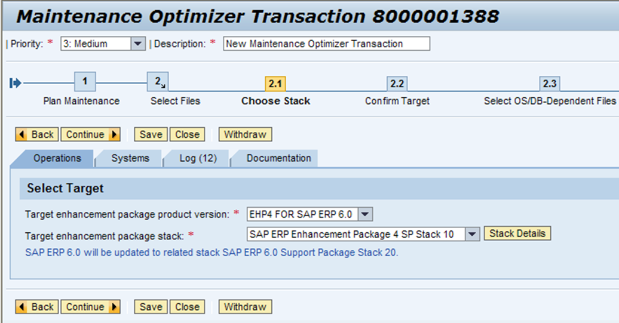
5. Confirm the target.
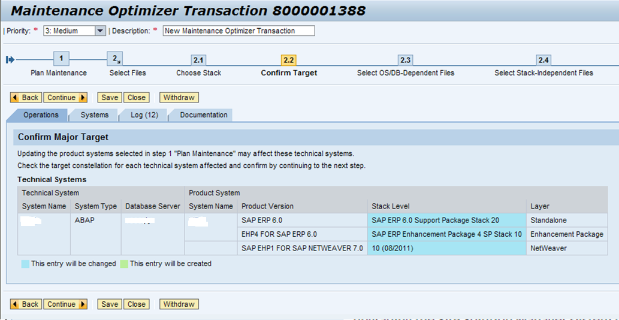
6. Select OS/DB dependent files.
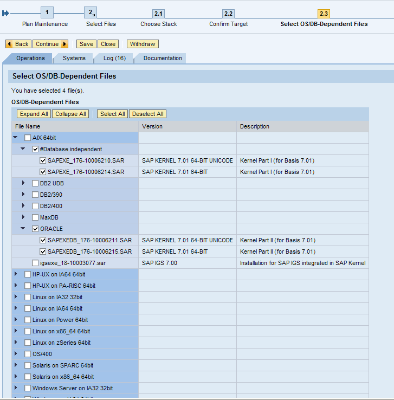
7. Now, select stack independent files
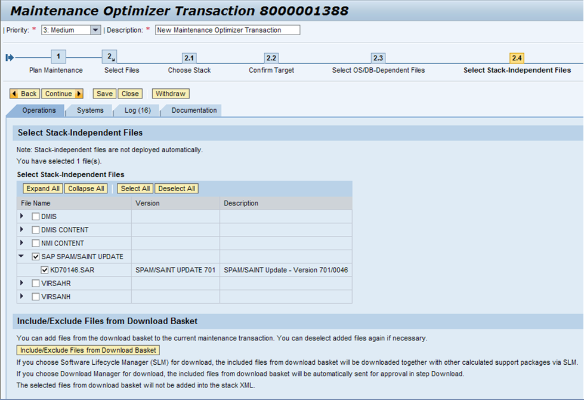
8. Select stack dependent files.
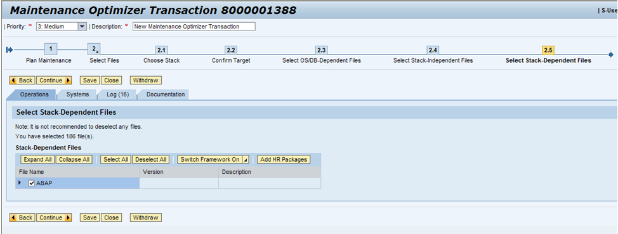
9. Select Download tool.
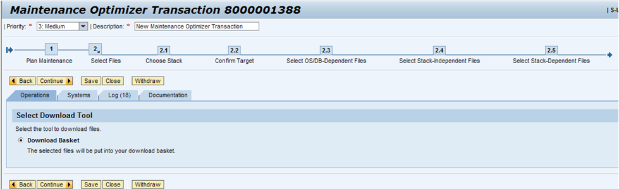
10. Download all the files.